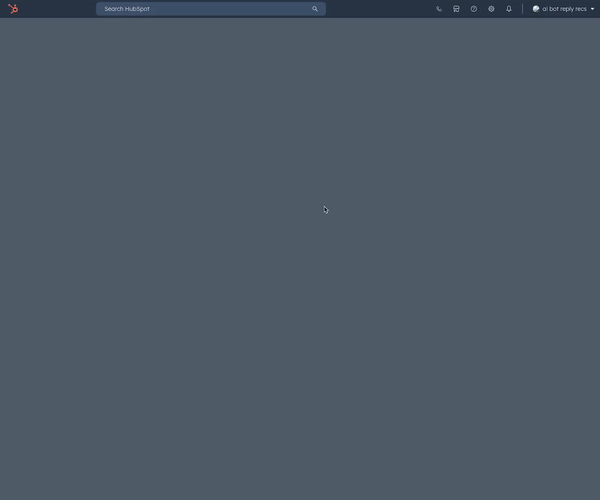
3 Key elements for a successful Hubspot migration
Dec 16, 2022

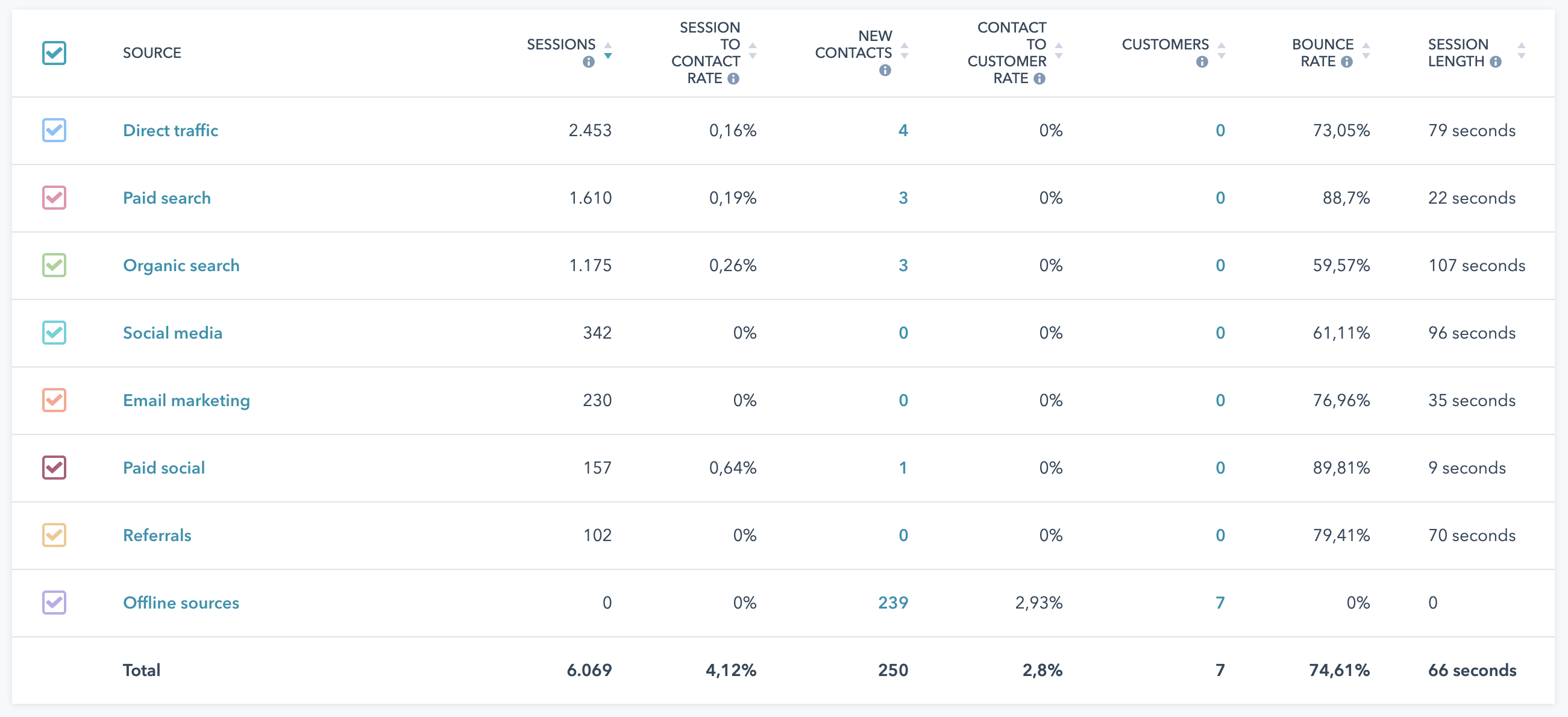
Despite what you might think, moving your whole database onto HubSpot isn’t as painful or difficult. And the long term benefits from it heavily outweigh any concerns you might have beforehand. Let’s take a look at what a thoughtful migration to HubSpot looks like, with some tips to get you off to a good start.
Migrating the data
HubSpot is a great platform in which all marketing, sales and service activities can be managed - all within one platform. That’s a lot of data, yes.
We often run into organizations starting to implement HubSpot before they have determined what kind of management-information HubSpot should generate for them to make better business decisions, and which KPIs should be improved and therefore measured.
Some examples of questions we’ve encountered related to this are:
- My company focuses on businesses in the US. How do I ensure that I only measure and report this target audience?
- My company has a long sales cycle. How do I deal with this during the migration? And how do I ensure that this data remains correct?
- I have completely set up HubSpot, but my sales reps aren’t using it as I thought/hoped/imagined they would?
One of the most important lessons I have personally learned about HubSpot is that adoption of the way of working according to HubSpot is vital to work quickly and efficiently. Let’s look at three elements to keep in mind to do that.
Tip 1: Legacy deals and lead sources
A great example to demonstrate the importance of a proper migration is the ability to track lead-sources from legacy deals. In other words: when a deal gets closed that initially was created in the previous CRM, how do we properly set the lead source?
Correctly mapping information during the migration can avoid that the data will become messy and inaccurate. We can also set up an automated task to update the lead source retroactively.
Tip 2: Hubspot and Salesforce integration
Another good example is when a company uses Salesforce synchronization. Both Hubspot and Salesforce have quite some differences in the way of working.
Hubspot works with the following steps:
- Visitor (session)
- Contact
- Deal
- Closed won deal (updated on contact level)
While Salesforce works as following:
- Lead
- Contact
- Opportunity
- Closed won opportunity
Since the synchronization only works on leads or at the contact level, it is critical to coordinate this internally before setting up the synchronization. Our experts are happy to help you perfectly coordinate this.
Tip 3: Benchmarking
Because Hubspot uses standardized dashboards and working methods, it is exceptionally suitable for doing benchmarks. We mainly focus on two conversion rates:
- Session to contact rate — How well is the website performing?
- Contact to customer rate — How well are lead nurturing and sales performing?
Because we frequently share this data with Hubspot, we have a very extensive overview of these conversion rates per type of industry, making the systems in place work even better.
Get started: Free data audit
Let’s discover how Hubspot can grow your business, optimize processes and efficiency and make for more happy customers. Schedule a free data audit with one of our Hubspot specialists now!
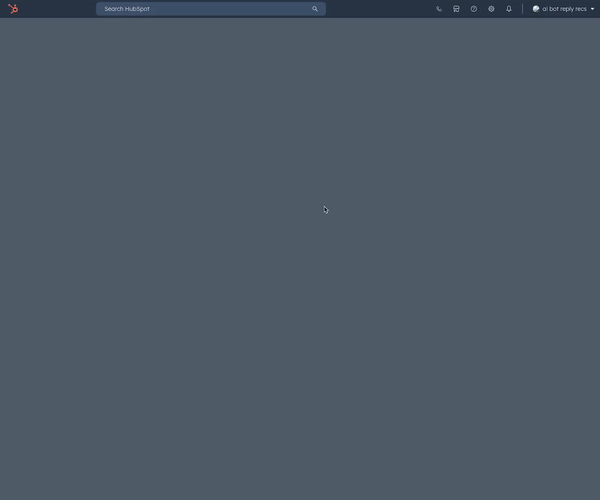

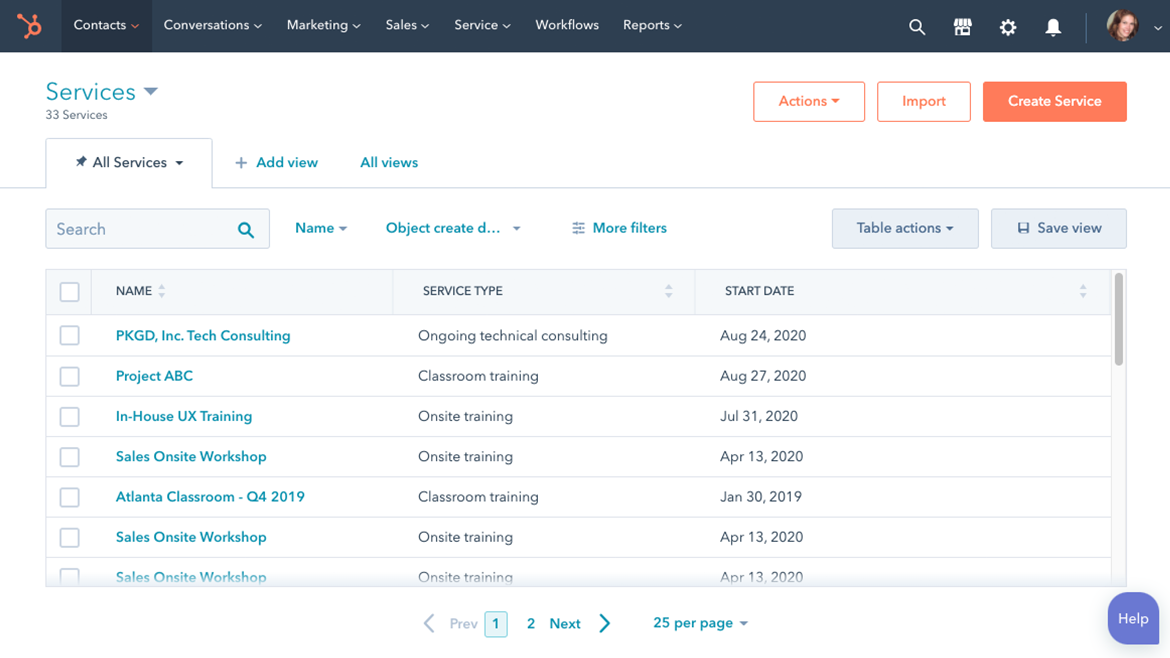
Ask us anything.
(Really, anything.)
- Custom Integrations
- HubSpot onboarding
- HubSpot workshops and trainings
- HubSpot CMS and websites
- HubSpot CRM implementation
- HubSpot Migrations
Get in touch
We’re here to help and answer any question you might have. We're looking forward to hearing about your goals and challenges. Ask us anything!
- What HubSpot can do for your specific business
- How we handle HubSpot onboarding
- Integrations with the tools you are using
- Example of Onboarding plans



